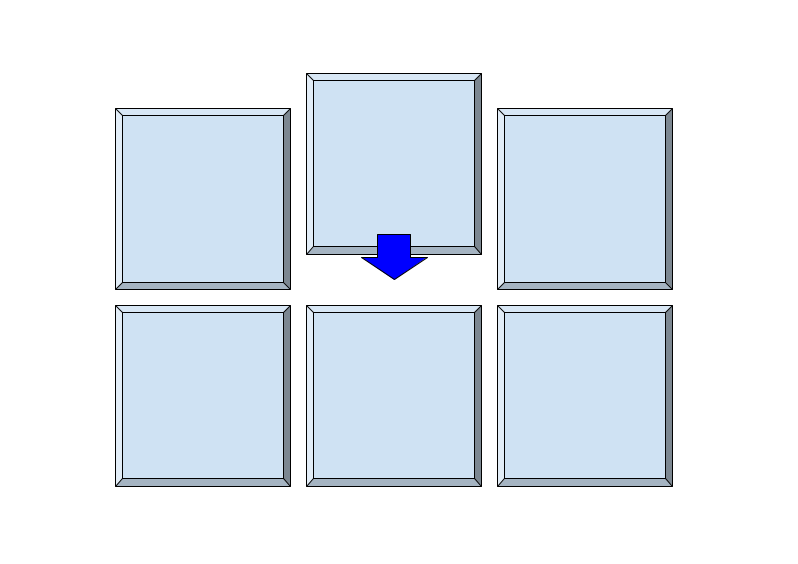
Multi-file virtual datasets with VirtualiZarr¶
Overview¶
This notebook is intends to build off of the Basics of virtual Zarr stores.
In this tutorial we will:
Prerequisites¶
| Concepts | Importance | Notes |
|---|---|---|
| Basics of virtual Zarr stores | Required | Basic features |
| Introduction to Xarray | Recommended | IO |
Time to learn: 60 minutes
Flags¶
In the section below, set the subset flag to be True (default) or False depending if you want this notebook to process the full file list. If set to True, then a subset of the file list will be processed (Recommended)
subset_flag = TrueImports¶
In our imports block we are using similar imports to the Basics of virtual Zarr stores tutorial:
fsspecfor reading and writing to remote file systemsvirtualizarrwill be used to generate the virtual Zarr storeXarrayfor examining the output dataset
import fsspec
import xarray as xr
from virtualizarr import open_virtual_datasetCreate a File Pattern from a list of input NetCDF files¶
Below we will create a list of input files we want to virtualize. In the Basics of virtual Zarr stores tutorial, we looked at a single file of climate downscaled data over Southern Alaska. In this example, we will build off of that work and use Kerchunk and VirtualiZarr to combine multiple NetCDF files of this dataset into a virtual dataset that can be read as if it were a Zarr store - without copying any data.
We use the fsspec s3 filesystem’s glob method to create a list of files matching a file pattern. We supply the base url of s3://wrf-se-ak-ar5/ccsm/rcp85/daily/2060/, which is pointing to an AWS public bucket, for daily rcp85 ccsm downscaled data for the year 2060. After this base url, we tacked on *, which acts as a wildcard for all the files in the directory. We should expect 365 daily NetCDF files.
Finally, we are appending the string s3:// to the list of return files. This will ensure the list of files we get back are s3 urls and can be read by VirtualiZarr and Kerchunk.
# Initiate fsspec filesystems for reading and writing
fs_read = fsspec.filesystem("s3", anon=True, skip_instance_cache=True)
# Retrieve list of available days in archive for the year 2060.
files_paths = fs_read.glob("s3://wrf-se-ak-ar5/ccsm/rcp85/daily/2060/*")
# Here we prepend the prefix 's3://', which points to AWS.
files_paths = sorted(["s3://" + f for f in files_paths])As a quick check, it looks like we have a list 365 file paths, which should be a year of downscaled climte data.¶
print(f"{len(files_paths)} file paths were retrieved.")365 file paths were retrieved.
# If the subset_flag == True (default), the list of input files will
# be subset to speed up the processing
if subset_flag:
files_paths = files_paths[0:4]Optional: If you want to examine one NetCDF files before creating the Kerchunk index, try uncommenting this code snippet below.¶
## Note: Optional piece of code to view one of the NetCDFs
# import s3fs
# fs = fsspec.filesystem("s3",anon=True)
# ds = xr.open_dataset(fs.open(file_pattern[0]))Create virtual datasets for every file in the File_Pattern list¶
Now that we have a list of NetCDF files, we can use VirtualiZarr to create virtual datasets for each one of these.
Define kwargs for fsspec¶
In the cell below, we are creating a dictionary of kwargs to pass to fsspec and the s3 filesystem. Details on this can be found in the Basics of virtual Zarr stores tutorial in the Define storage_options arguments section
storage_options = dict(anon=True, default_fill_cache=False, default_cache_type="none")In the cell below, we are reusing some of the functionality from the previous tutorial.
First we are defining a function named: generate_json_reference.
This function:
Uses an
fsspecs3filesystem to read in aNetCDFfrom a given url.Generates a
Kerchunkindex using theSingleHdf5ToZarrKerchunkmethod.Creates a simplified filename using some string slicing.
Uses the local filesystem created with
fsspecto write theKerchunkindex to a.jsonreference file.
Below the generate_json_reference function we created, we have a simple for loop that iterates through our list of NetCDF file urls and passes them to our generate_json_reference function, which appends the name of each .json reference file to a list named output_files.
virtual_datasets = [
open_virtual_dataset(
filepath, indexes={}, reader_options={"storage_options": storage_options}
)
for filepath in files_paths
]---------------------------------------------------------------------------
TypeError Traceback (most recent call last)
Cell In[8], line 2
1 virtual_datasets = [
----> 2 open_virtual_dataset(
3 filepath, indexes={}, reader_options={"storage_options": storage_options}
4 )
5 for filepath in files_paths
6 ]
TypeError: open_virtual_dataset() got an unexpected keyword argument 'indexes'Combine virtual datasets¶
After we have generated a virtual dataset for each NetCDF file, we can combine these into a single virtual dataset using Xarray’s combine_nested function.
combined_vds = xr.combine_nested(
virtual_datasets, concat_dim=["Time"], coords="minimal", compat="override"
)
combined_vdsWrite combined virtual dataset to a Kerchunk JSON for future use¶
If we want to keep the combined reference information in memory as well as write the file to .json, we can run the code snippet below.
# Write kerchunk .json record
output_fname = "combined_kerchunk.json"
combined_vds.virtualize.to_kerchunk(output_fname, format="json")Using the output¶
Now that we have built a virtual dataset using VirtualiZarr and Kerchunk, we can read all of those original NetCDF files as if they were a single Zarr dataset.
**Since we saved the combined virtual dataset, this work doesn’t have to be repeated for anyone else to use this dataset. All they need is to pass the reference file storing the virtual dataset to Xarray and it is as if they had a Zarr dataset!
Open combined virtual dataset with Kerchunk¶
# We once again need to provide information for fsspec to access the remote file
storage_options = dict(
remote_protocol="s3", remote_options=dict(anon=True), skip_instance_cache=True
)
# We will use the "kerchunk" engine in `xr.open_dataset` and pass the `storage_options` to the `kerchunk` engine through `backend_kwargs`
ds = xr.open_dataset(
output_fname,
engine="kerchunk",
backend_kwargs={"storage_options": storage_options},
)
dsPlot a slice of the dataset¶
Here we are using Xarray to select a single time slice of the dataset and plot a map of snow cover over South East Alaska.
ds.isel(Time=0).SNOW.plot()