UXarray for Advanced HEALPix Analysis & Visualization¶
In this section, you’ll learn:¶
Using the
uxarraypackage to perform advanced analysis operators over HEALPix data such as non-conservative zonal means, etc.
Related Documentation¶
UXarray overview - Unstructured Grids Visualization Cookbook
Data visualization with UXarray - Unstructured Grids Visualization Cookbook
Prerequisites¶
| Concepts | Importance | Notes |
|---|---|---|
| UXarray | Necessary | |
| HEALPix overview | Necessary |
Time to learn: 30 minutes
import cartopy.crs as ccrs
import intake
import uxarray as uxOpen data catalog¶
Let us open the online catalog from the WCRP’s Digital Earths Global Hackathon 2025 catalog repository using intake and read the output of the ICON run d3hp003, which is stored in the HEALPix format:
cat_url = "https://digital-earths-global-hackathon.github.io/catalog/catalog.yaml"
cat = intake.open_catalog(cat_url)
model_run = cat.online.icon_d3hp003We can look into the highest possible resolution level allowed in this dataset at zoom level = 9 as Xarray.Dataset:
ds = model_run(zoom=9, time="P1D").to_dask()/home/runner/micromamba/envs/healpix-cookbook-dev/lib/python3.13/site-packages/intake_xarray/base.py:21: FutureWarning: The return type of `Dataset.dims` will be changed to return a set of dimension names in future, in order to be more consistent with `DataArray.dims`. To access a mapping from dimension names to lengths, please use `Dataset.sizes`.
'dims': dict(self._ds.dims),
Create UXarray Datasets from HEALPix¶
We can use UXarray’s from_healpix API as follows to open a HEALPix grid from xarray.Dataset:
uxds = ux.UxDataset.from_healpix(ds)
uxdsData variable of interest¶
Then let us pick a variable, the surface temperature, from the dataset, which will give us an uxarray.UxDataArray:
uxda = uxds["ts"]
uxdaGlobal mean and plot¶
Computing the global surface temperature mean (at the first timestep) and also having a quick plot of it would be a good idea to have as references to compare the upcoming analyses & visualizations to them:
print(
"Global surface temperature average on ", uxda.time[0].values, ": ", uxda.isel(time=0).mean().values, " K"
)Global surface temperature average on 2020-01-02T00:00:00.000000000 : 286.99234 K
%%time
projection = ccrs.Robinson()
uxda.isel(time=0).plot(
projection=projection,
cmap="inferno",
features=["borders", "coastline"],
title="Global surface temperature (Polygon raster)",
width=700,
)CPU times: user 18.6 s, sys: 1.63 s, total: 20.2 s
Wall time: 18.2 s
/home/runner/micromamba/envs/healpix-cookbook-dev/lib/python3.13/site-packages/cartopy/io/__init__.py:242: DownloadWarning: Downloading: https://naturalearth.s3.amazonaws.com/110m_physical/ne_110m_coastline.zip
warnings.warn(f'Downloading: {url}', DownloadWarning)
/home/runner/micromamba/envs/healpix-cookbook-dev/lib/python3.13/site-packages/cartopy/io/__init__.py:242: DownloadWarning: Downloading: https://naturalearth.s3.amazonaws.com/110m_cultural/ne_110m_admin_0_boundary_lines_land.zip
warnings.warn(f'Downloading: {url}', DownloadWarning)
WARNING:param.GeoOverlayPlot00481: Due to internal constraints, when aspect and width/height is set, the bokeh backend uses those values as frame_width/frame_height instead. This ensures the aspect is respected, but means that the plot might be slightly larger than anticipated. Set the frame_width/frame_height explicitly to suppress this warning.
Rasterized point plots¶
When working with a higher-resolution dataset at a global scale, it’s not always practical to render each cell as a polygon. Instead, we can rasterize the center of each pixel.
%%time
projection = ccrs.Robinson()
# Controls the size of each pixel (smaller value leads to larger pixels)
pixel_ratio = 0.5
uxda.isel(time=0).plot.points(
projection=projection,
rasterize=True,
dynamic=False,
width=1000,
height=500,
pixel_ratio=pixel_ratio,
cmap="inferno",
title=f"Global surface temperature (Point raster), pixel_ratio={pixel_ratio}",
)CPU times: user 844 ms, sys: 240 ms, total: 1.08 s
Wall time: 1.86 s
If we decrease the size of each pixel (by setting the pixel ratio to a higher value), we can start to see missing values, which is due to a lower density of points near the poles, leading to some pixels not containing any of our original points.
Because of this, it’s useful to try a few pixel_ratio values and see which one works best for your given resolution.
projection = ccrs.Robinson()
# Controls the size of each pixel (smaller value leads to larger pixels)
pixel_ratio = 2.0
uxda.isel(time=0).plot.points(
projection=projection,
rasterize=True,
dynamic=False,
width=1000,
height=500,
pixel_ratio=pixel_ratio,
cmap="inferno",
title=f"Global surface temperature (Point raster) with a bad pixel size selection, pixel_ratio={pixel_ratio}",
)Cross-sections¶
We can look at constant latitude/longitude cross-sections of an uxarray.UxDataArray:
boulder_lat = 40.0190
# With fine resolutions like zoom level of 9, it is visually hard to observe the cross-sections,
# so we will use a zoom level of 4 for a better visualization
uxda_coarse = ux.UxDataset.from_healpix(model_run(zoom=4, time="P1D").to_dask())["ts"]
uxda_coarse.uxgrid.face_node_connectivity
uxda_lat = uxda_coarse.cross_section.constant_latitude(boulder_lat)
uxda_lat/home/runner/micromamba/envs/healpix-cookbook-dev/lib/python3.13/site-packages/intake_xarray/base.py:21: FutureWarning: The return type of `Dataset.dims` will be changed to return a set of dimension names in future, in order to be more consistent with `DataArray.dims`. To access a mapping from dimension names to lengths, please use `Dataset.sizes`.
'dims': dict(self._ds.dims),
/tmp/ipykernel_3783/1448597744.py:9: DeprecationWarning: The ‘.cross_section.constant_latitude’ method is deprecated and will be removed in a future release; please use the `.subset.constant_latitude` accessor instead.
uxda_lat = uxda_coarse.cross_section.constant_latitude(boulder_lat)
import geoviews.feature as gf
uxda_lat.isel(time=0).plot(
rasterize=False,
projection=projection,
global_extent=True,
cmap="inferno",
clim=(220, 310),
features=["coastline"],
title=f"Global surface temperature cross-section at {boulder_lat} degrees latitude",
width=700,
) * gf.grid(projection=projection)/home/runner/micromamba/envs/healpix-cookbook-dev/lib/python3.13/site-packages/cartopy/io/__init__.py:242: DownloadWarning: Downloading: https://naturalearth.s3.amazonaws.com/110m_physical/ne_110m_graticules_30.zip
warnings.warn(f'Downloading: {url}', DownloadWarning)
WARNING:param.GeoOverlayPlot01120: Due to internal constraints, when aspect and width/height is set, the bokeh backend uses those values as frame_width/frame_height instead. This ensures the aspect is respected, but means that the plot might be slightly larger than anticipated. Set the frame_width/frame_height explicitly to suppress this warning.
Let’s also look at the mean of the cross-section:
print(
f"Mean at {boulder_lat} degrees lat (Boulder, CO, USA): {uxda_lat.mean().values} K"
)Mean at 40.019 degrees lat (Boulder, CO, USA): 286.452880859375 K
Latitude interval¶
uxda_lat_interval = uxda_coarse.cross_section.constant_latitude_interval(
[boulder_lat - 15, boulder_lat + 15]
)/tmp/ipykernel_3783/2145717487.py:1: DeprecationWarning: The ‘.cross_section.constant_latitude_interval’ method is deprecated and will be removed in a future release; please use the `.subset.constant_latitude_interval` accessor instead.
uxda_lat_interval = uxda_coarse.cross_section.constant_latitude_interval(
uxda_lat_interval.isel(time=0).plot(
rasterize=False,
projection=projection,
global_extent=True,
cmap="inferno",
clim=(220, 310),
features=["coastline"],
title=f"Global surface temperature cross-section at the latitude interval [{boulder_lat-5},{boulder_lat+5}] degrees",
width=700,
) * gf.grid(projection=projection)WARNING:param.GeoOverlayPlot01347: Due to internal constraints, when aspect and width/height is set, the bokeh backend uses those values as frame_width/frame_height instead. This ensures the aspect is respected, but means that the plot might be slightly larger than anticipated. Set the frame_width/frame_height explicitly to suppress this warning.
print(
f"Mean at the latitude interval of [{boulder_lat-5},{boulder_lat+5}] degrees (-/+15 degrees Boulder, CO, USA): {uxda_lat_interval.mean().values} K"
)Mean at the latitude interval of [35.019,45.019] degrees (-/+15 degrees Boulder, CO, USA): 286.20574951171875 K
Non-conservative zonal mean¶
Calculating the zonal mean is easy by providing the latitude range between -90 and 90 degrees with a step size in degrees:
%%time
zonal_mean_ts = uxda.isel(time=0).zonal_mean(lat=(-90, 90, 5))CPU times: user 1min 1s, sys: 811 ms, total: 1min 2s
Wall time: 23.2 s
(
uxda.isel(time=0).plot(
cmap="inferno",
# periodic_elements="split",
height=300,
width=600,
colorbar=False,
ylim=(-90, 90),
)
+ zonal_mean_ts.plot.line(
x="ts_zonal_mean",
y="latitudes",
height=300,
width=180,
ylabel="",
ylim=(-90, 90),
xlim=(220, 310),
# xticks=[220, 250, 280, 310],
yticks=[-90, -45, 0, 45, 90],
grid=True,
)
).opts(title="Temperature and its Zonal means at every 5 degree latitude")---------------------------------------------------------------------------
ValueError Traceback (most recent call last)
Cell In[17], line 10
1 (
2 uxda.isel(time=0).plot(
3 cmap="inferno",
4 # periodic_elements="split",
5 height=300,
6 width=600,
7 colorbar=False,
8 ylim=(-90, 90),
9 )
---> 10 + zonal_mean_ts.plot.line(
11 x="ts_zonal_mean",
12 y="latitudes",
13 height=300,
14 width=180,
15 ylabel="",
16 ylim=(-90, 90),
17 xlim=(220, 310),
18 # xticks=[220, 250, 280, 310],
19 yticks=[-90, -45, 0, 45, 90],
20 grid=True,
21 )
22 ).opts(title="Temperature and its Zonal means at every 5 degree latitude")
File ~/micromamba/envs/healpix-cookbook-dev/lib/python3.13/site-packages/xarray/plot/accessor.py:136, in DataArrayPlotAccessor.line(self, *args, **kwargs)
134 @functools.wraps(dataarray_plot.line, assigned=("__doc__",))
135 def line(self, *args, **kwargs) -> list[Line3D] | FacetGrid[DataArray]:
--> 136 return dataarray_plot.line(self._da, *args, **kwargs)
File ~/micromamba/envs/healpix-cookbook-dev/lib/python3.13/site-packages/xarray/plot/dataarray_plot.py:507, in line(darray, row, col, figsize, aspect, size, ax, hue, x, y, xincrease, yincrease, xscale, yscale, xticks, yticks, xlim, ylim, add_legend, _labels, *args, **kwargs)
504 assert "args" not in kwargs
506 ax = get_axis(figsize, size, aspect, ax)
--> 507 xplt, yplt, hueplt, hue_label = _infer_line_data(darray, x, y, hue)
509 # Remove pd.Intervals if contained in xplt.values and/or yplt.values.
510 xplt_val, yplt_val, x_suffix, y_suffix, kwargs = _resolve_intervals_1dplot(
511 xplt.to_numpy(), yplt.to_numpy(), kwargs
512 )
File ~/micromamba/envs/healpix-cookbook-dev/lib/python3.13/site-packages/xarray/plot/dataarray_plot.py:70, in _infer_line_data(darray, x, y, hue)
67 ndims = len(darray.dims)
69 if x is not None and y is not None:
---> 70 raise ValueError("Cannot specify both x and y kwargs for line plots.")
72 if x is not None:
73 _assert_valid_xy(darray, x, "x")
ValueError: Cannot specify both x and y kwargs for line plots.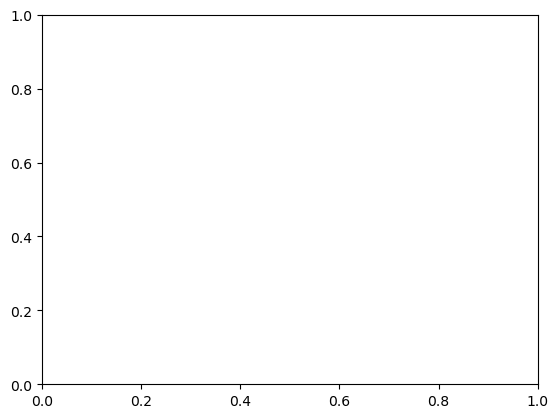
Remapping¶
Now, we will be looking into one of many possible use cases where remapping would be helpful.
The data set we have been using in this section so far belongs to the newer ICON simulation, icon_d3hp003, while there is an older simulation as well, icon_ngc4008, in the same catalog. They are both stored in the HEALPix format in this case, but for most of the model intercomparison workflows in general, they might not be even so. UXarray would still be helpful to remap of those model outputs to other and then make comparisons since it can support several most commonly used unstructrued grid formats.
In this particular case, we still have some use for UXarray’s remapping such that the newer simulation has the zoom = 9 as the maximum available resolution, while the older one has zoom = 10 available. Unfortunately at zoom = 10 though, there is no actual data simulated for ts, the surface temperature. If there was, we could remap the newer simulation’s output to that one, so we could have both of them at zoom = 10, and then we could look into the difference between them for instance. Let’s pretend the highest zoom-level in the newer data is zoom = 8 then, and remap that one into the older simulation’s grid.
Let’s start with opening the older simulation run first:
model_run_older = cat.online.icon_ngc4008
ds_older = model_run_older(zoom=8, time="P1D").to_dask()
uxds_older = ux.UxDataset.from_healpix(ds_older)
uxds_olderPlot the older simulation for reference¶
Let’s have a quick look at how the global surface temperature looks like in the older simulation’s output:
uxds_older["ts"].isel(time=0).plot(
projection=projection,
cmap="inferno",
features=["borders", "coastline"],
title="Global surface temperature (zoom = 8) - Older Simulation",
width=700,
)Visually there does not seem to be a huge difference between this and the newer simulation’s output we had plotted in the very beginning.
Remap the old simulation output to the newer one¶
Let’s start remapping! For that, we will use the uxgrid of the newer simulation output as the destination grid and use an inverse distance weighted implementation:
%%time
uxda_older_remapped = uxds_older["ts"].isel(time=0).remap.inverse_distance_weighted(
uxds.uxgrid, k=3, remap_to="face centers", coord_type="cartesian"
)Plot the difference between the old and newer simulations¶
Now that we have the older and newer model outputs on the same grid, let’s look at the surface temperature differences between the two:
(uxda.isel(time=0) - uxda_older_remapped).plot(
projection=projection,
cmap="RdBu_r",
features=["borders", "coastline"],
title="Global surface temperature difference between older and newer simulations (zoom = 9)",
clim=(-25,25),
width=700,
)