2D objective analysis of weather radar RHI scan: Fast Barnes Interpolation Example
This example uses the Fast Barnes interpolation methods as presented in Zürcher (2023) available at fast-barnes-py.
The notebook applies the fast Barnes interpolation methods to RHI scan data from the ARM-CSAPR2 radar data from the [TRACER] (https://www.arm.gov/research/campaigns/amf2021tracer) field campaign.
Overview
This notebook shows how to download the ARM-CSAPR2 RHI data from ARM data repository and grid radar variables on a two-dimensional Cartesian grid using Python.
Prerequisites
Concepts |
Importance |
Notes |
|---|---|---|
Necessary |
||
Required |
Basic plotting |
|
Required |
IO/Visualization |
|
Helpful |
Familiarity with metadata structure |
Time to learn: 10 minutes
Imports
import pyart
import act
import glob
import os
import numpy as np
import xarray as xr
import matplotlib.pyplot as plt
from pathlib import Path
from copy import deepcopy
from fastbarnes.interpolation import barnes
from datetime import timedelta
## You are using the Python ARM Radar Toolkit (Py-ART), an open source
## library for working with weather radar data. Py-ART is partly
## supported by the U.S. Department of Energy as part of the Atmospheric
## Radiation Measurement (ARM) Climate Research Facility, an Office of
## Science user facility.
##
## If you use this software to prepare a publication, please cite:
##
## JJ Helmus and SM Collis, JORS 2016, doi: 10.5334/jors.119
Setup our Download Query
Before downloading our data, we need to make sure we have an ARM Data Account, and ARM Live token. Both of these can be found using this link:
Once you sign up, you will see your token. Copy and replace that where we have arm_username and arm_password below.
arm_username = os.getenv("ARM_USERNAME")
arm_password = os.getenv("ARM_PASSWORD")
datastream = "houcsapr2cfrS2.a1"
start_date = "2022-08-07T18:39:04"
end_date = "2022-08-07T18:39:05"
Grab Data
We use the ARM Live API, accessible through ACT!
We are interested in the C-band radar, which is utilizing a cell-tracking algorithm, with the datastream
houcsapr2cfrS2.a1
One of the better cases was from June 2, 2022.
This line will download data into the a new directory with the datastream name (/houcsapr2cfrS2.a1)
aug7_csapr_files = act.discovery.download_arm_data(arm_username,
arm_password,
datastream,
start_date,
end_date)
[DOWNLOADING] houcsapr2cfrS2.a1.20220807.183904.nc
If you use these data to prepare a publication, please cite:
Bharadwaj, N., Collis, S., Hardin, J., Isom, B., Lindenmaier, I., Matthews, A.,
Nelson, D., Feng, Y.-C., Rocque, M., Wendler, T., & Castro, V. C-Band Scanning
ARM Precipitation Radar (CSAPR2CFR). Atmospheric Radiation Measurement (ARM)
User Facility. https://doi.org/10.5439/1467901
Read in and Plot the Data
Before following running the next cells, make sure you have created the following directories:
quicklooks
!mkdir quicklooks
radar_file = "houcsapr2cfrS2.a1/houcsapr2cfrS2.a1.20220807.183904.nc"
Plot one of the RHI scans
We read in the data corresponding to 7 August 2022 18:39:04 UTC, and plot a basic RadarDisplay which will automatically detect whether the plot is a vertical cross section (RHI or VPT), or a horizontal scan (PPI)
radar = pyart.io.read(radar_file)
display = pyart.graph.RadarDisplay(radar)
display.plot("reflectivity", 0)
plt.savefig(f"quicklooks/{Path(radar_file).stem}.png", dpi=200)
plt.xlim(0,45)
plt.ylim(0,12)
plt.show()
plt.close()
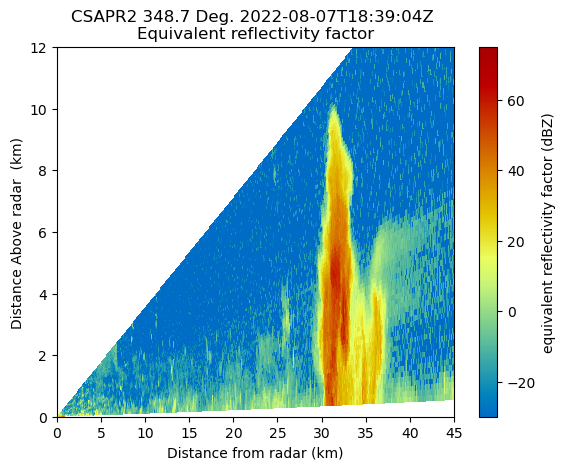
Define a function to grid the RHI data from polar (antenna) coordinates to a two-dimensional Caretsian grid
We use numba to vectorize the dist_func function to calculate the distance of each range gate from the radar. This makes our code run faster than simply executing this function for each gate in a for loop.
Next, we use the barnes function from the fastbarnes Python package to interpolate the radar fields such as equivalent reflectivity factor (\(Z_{H}\)), differential_reflectivity (\(Z_{DR}\)), and specific_differential_phase (\(K_{DP}\)) to a uniform range-height Cartesian grid.
def grid_rhi(file,z_res = 100,rng_res = 100,z_limits = (0,15000),rng_limits = (0,109900.0),fields=None):
"""
Input:
-------
file (str): Path of the RHI scan file that needs to be gridded.
z_res (float): Vertical grid spacing of the Cartesian grid.
rng_res (float): Horizontal grid spacing of the Cartesian grid.
z_limits (tuple): Lower and upper height limits within which radar data needs to be gridded.
rng_limits (tuple): Lower and upper range limits within which radar data needs to be gridded.
Output:
-------
grid_ds (xarray Dataset): Xarray dataset containing radar fields on the Cartesian grid
"""
z_pts = np.arange(z_limits[0],z_limits[1]+z_res,z_res)
rng_pts = np.arange(rng_limits[0],rng_limits[1]+rng_res,rng_res)
rhi = xr.open_dataset(file)
radar = pyart.io.read(file)
rhi = rhi.swap_dims({'time':'elevation'})
lat = float(radar.latitude["data"])
lon = float(radar.longitude["data"])
grid_origin = (lat, lon)
grid_origin_lat, grid_origin_lon = grid_origin
grid_projection = {"proj": "pyart_aeqd", "_include_lon_0_lat_0": True}
projparams = grid_projection.copy()
if projparams.pop("_include_lon_0_lat_0", False):
projparams["lon_0"] = grid_origin_lon
projparams["lat_0"] = grid_origin_lat
rg_loc = np.tile(radar.range['data'],len(radar.elevation['data'])).reshape(len(radar.elevation['data']),len(radar.range['data']))
zg_loc = radar.gate_altitude["data"] - 12 # CSAPR2 antenna altitude = 12 m in this example
# one of [ 'naive', 'radius', 'convolution', 'optimized_convolution' ]
method = "optimized_convolution"
# one of [ 0.25, 0.5, 1.0, 2.0, 4.0 ]
sigma = 1.0
# applies only to 'convolution' interpolations: one of [ 1, 2, 3, 4, 5, 6, 7, 8, 9, 10, 20, 50 ]
num_iter = 4
if fields is None:
fields = ['reflectivity','differential_reflectivity','specific_differential_phase',
'copol_correlation_coeff','mean_doppler_velocity','spectral_width']
res_field = np.empty((len(z_pts),len(rng_pts),len(fields)))
for j in range(len(fields)):
data = deepcopy(np.array(radar.fields[fields[j]]['data']))
# data = data.filled(np.nan)
res_field[:,:,j] = barnes(np.asarray([rg_loc.ravel(),radar.gate_altitude['data'].ravel()]).transpose(),
data.ravel(),
100,
np.asarray([0,0]),
100,
(len(z_pts),len(rng_pts)),
method=method,
num_iter = num_iter,
min_weight=0.0002
)
data_dict = {}
for k in range(len(fields)):
data_dict[fields[k]] = (["z","range"],res_field[:,:,k])
grid_ds = xr.Dataset(data_vars=data_dict,
coords=dict(z=(["z"], z_pts),
range=(["range"],rng_pts),
),
attrs=dict(description="Gridded RHI data."),
)
return grid_ds
Apply the gridding function to your radar RHI data file
Now, we are ready to grid the RHI data. The grid_rhi function requires the user to specify the vertical and horizontal grid spacing (z_res and rng_res, respectively), as well as the lower and upper limits of the Cartesian grid in the vertical and horizontal dimensions (z_limits and rng_limits, respectively). Custom fields of interest can be specified through the fields parameter. Otherwise, the function grids five radar fields by default i.e., (\(Z_{H}\), \(Z_{DR}\), \(\rho_{hv}\), \(K_{DP}\), and \(\sigma\)).
grid_ds = grid_rhi(radar_file)
Grid and plot the RHI data
# Finally, plot the gridded reflectivity
fig,ax = plt.subplots()
grid_ds['reflectivity'].plot(vmin=0,vmax=70,cmap='pyart_HomeyerRainbow',ax=ax)
ax.set_xlim(0,55000)
ax.set_ylim(0,10000)
plt.show()
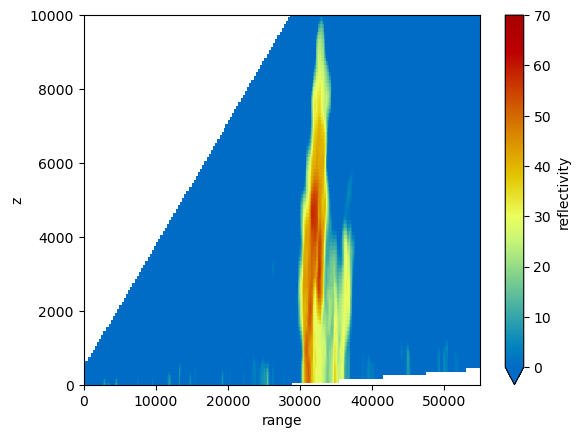
Summary
Within this example, we walked through how to access ARM data from a field campaign in Texas, plot a quick look of the RHI scan data, and grid our RHI data from native (polar) coordinates to a uniform range-height Caretsian grid.
Resources and References
CSAPR Radar Data:
Bharadwaj, N., Collis, S., Hardin, J., Isom, B., Lindenmaier, I., Matthews, A., & Nelson, D. C-Band Scanning ARM Precipitation Radar (CSAPR2CFR). Atmospheric Radiation Measurement (ARM) User Facility. https://doi.org/10.5439/1467901
Py-ART:
Helmus, J.J. & Collis, S.M., (2016). The Python ARM Radar Toolkit (Py-ART), a Library for Working with Weather Radar Data in the Python Programming Language. Journal of Open Research Software. 4(1), p.e25. DOI: http://doi.org/10.5334/jors.119
ACT:
Adam Theisen, Ken Kehoe, Zach Sherman, Bobby Jackson, Alyssa Sockol, Corey Godine, Max Grover, Jason Hemedinger, Jenni Kyrouac, Maxwell Levin, Michael Giansiracusa (2022). The Atmospheric Data Community Toolkit (ACT). Zenodo. DOI: https://doi.org/10.5281/zenodo.6712343

