Visualizer Widgets
Visualizer widgets allow you to interactively explore a session as you would in a Vapor GUI visualizer. This notebook shows how to use visualizer widgets and how to add additional dynamic parameter inputs.
Note: Widgets require an active kernel to operate. To try it out, run this notebook on your local machine.
import example_utils
from vapor import session, renderer, dataset, camera, widget
import ipywidgets as widgets
ses = session.Session()
data = example_utils.OpenExampleDataset(ses)
Vapor 3.10.0
Python 3.9.19 (/opt/anaconda3/envs/vapor)
OpenGL 4.1 Metal - 89.3
Render an Iso Surface
ren = data.NewRenderer(renderer.VolumeIsoRenderer)
ren.SetVariableName(data.GetDataVarNames(3)[0]) # Set to first 2D data variable
ren.SetIsoValues([ren.GetIsoValues()[0]+0.1])
ses.GetCamera().ViewAll()
ses.Show()
UNSUPPORTED (log once): POSSIBLE ISSUE: unit 2 GLD_TEXTURE_INDEX_3D is unloadable and bound to sampler type (Float) - using zero texture because texture unloadable
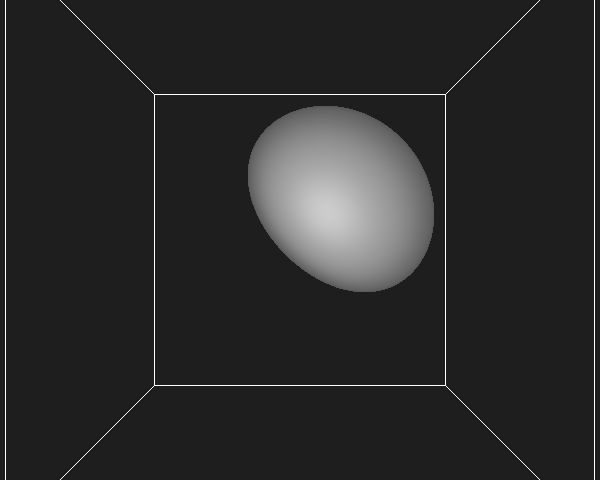
Create a visualizer to explore the scene
Try dragging the image to rotate the view. Hover over the visualizer to see the full controls.
viz = widget.VaporVisualizerWidget(ses)
viz
Add an interactive iso value slider using ipywidgets
tf = ren.GetPrimaryTransferFunction()
dataRange = tf.GetMinMaxMapValue()
def sliderChanged(change):
ren.SetIsoValues([change.new])
viz.Render(fast=True)
slider = widgets.FloatSlider(value=ren.GetIsoValues()[0], min=dataRange[0], max=dataRange[1], step=(dataRange[1]-dataRange[0])/100)
slider.observe(sliderChanged, names='value')
widgets.VBox([
viz,
widgets.HBox([widgets.Label("Iso value:"), slider])
])
